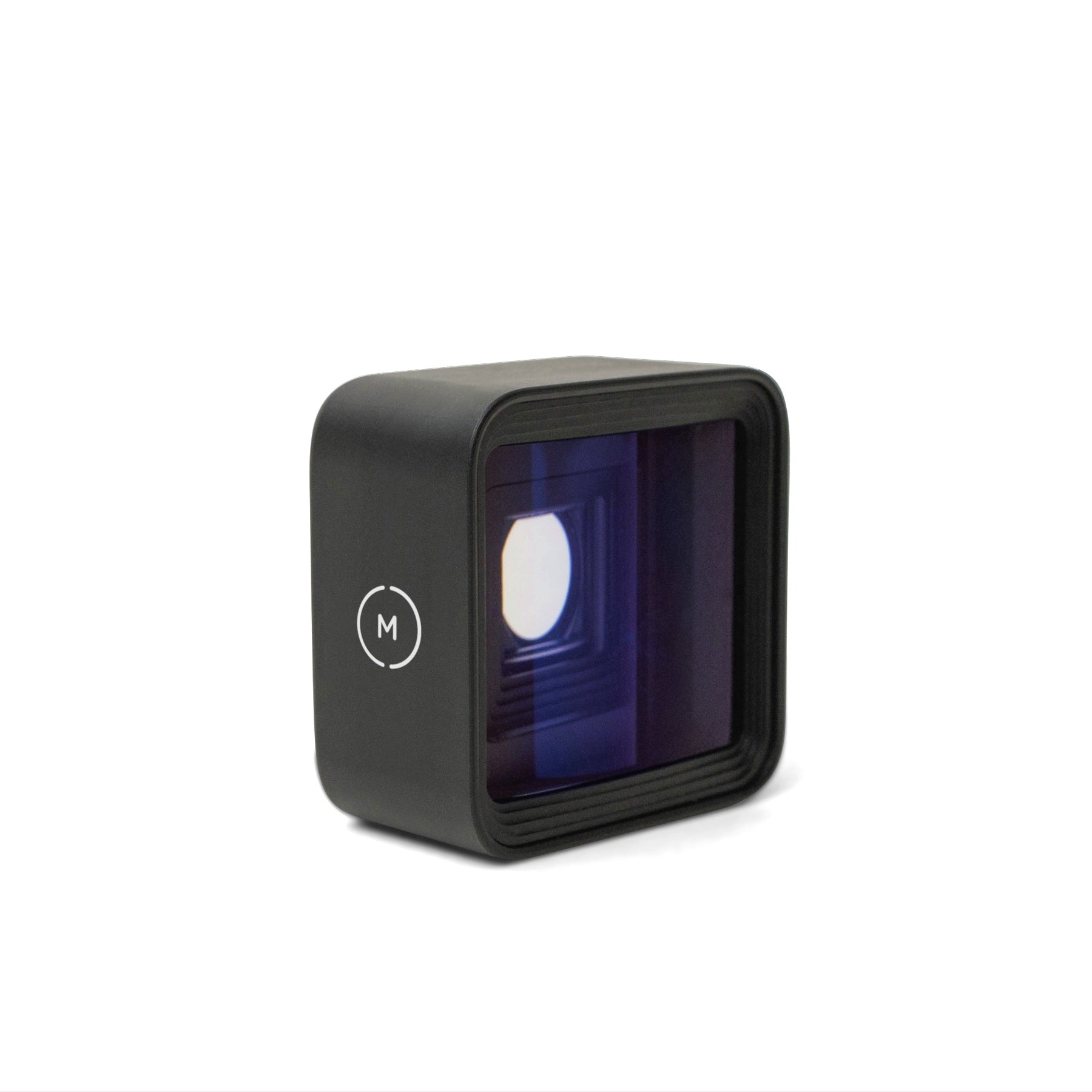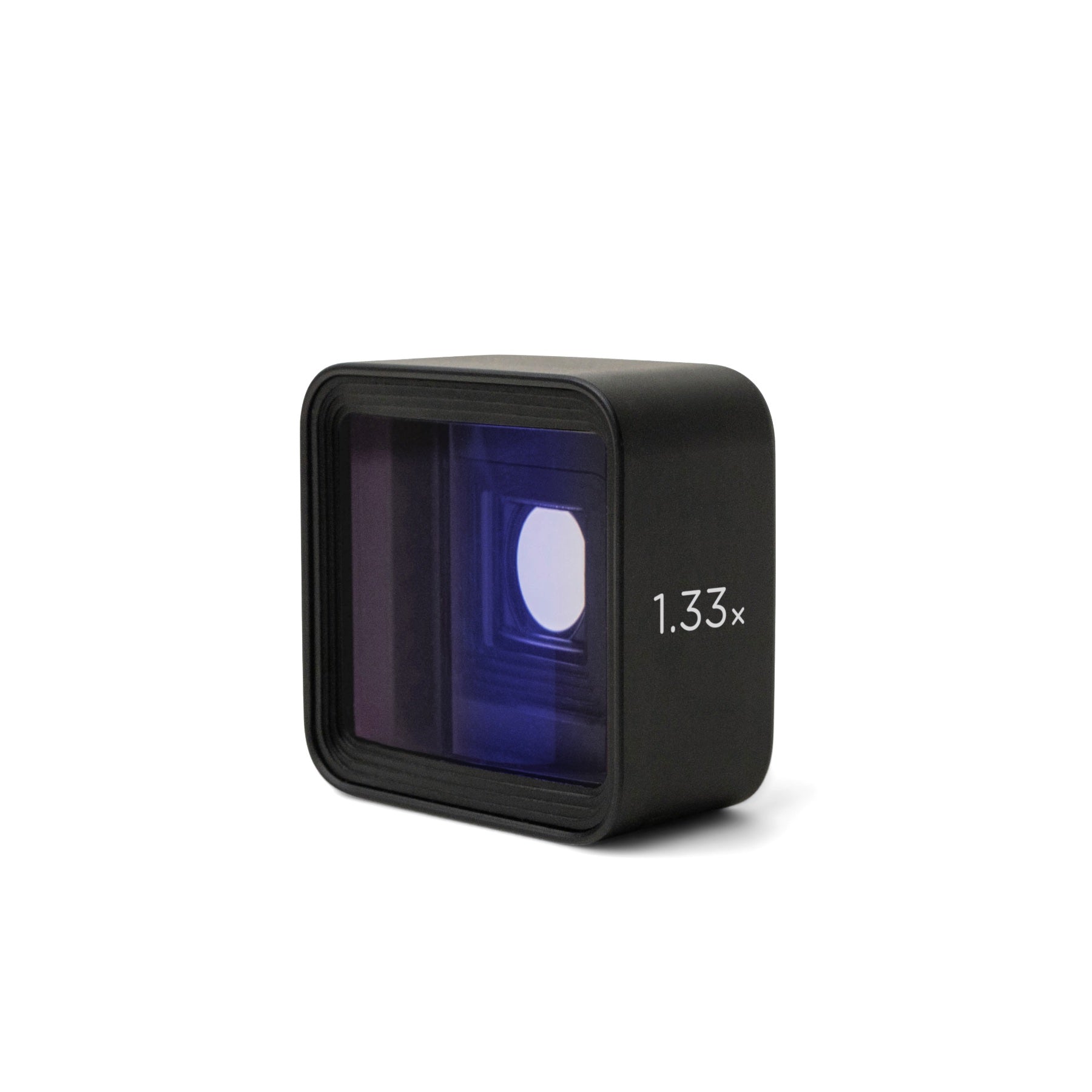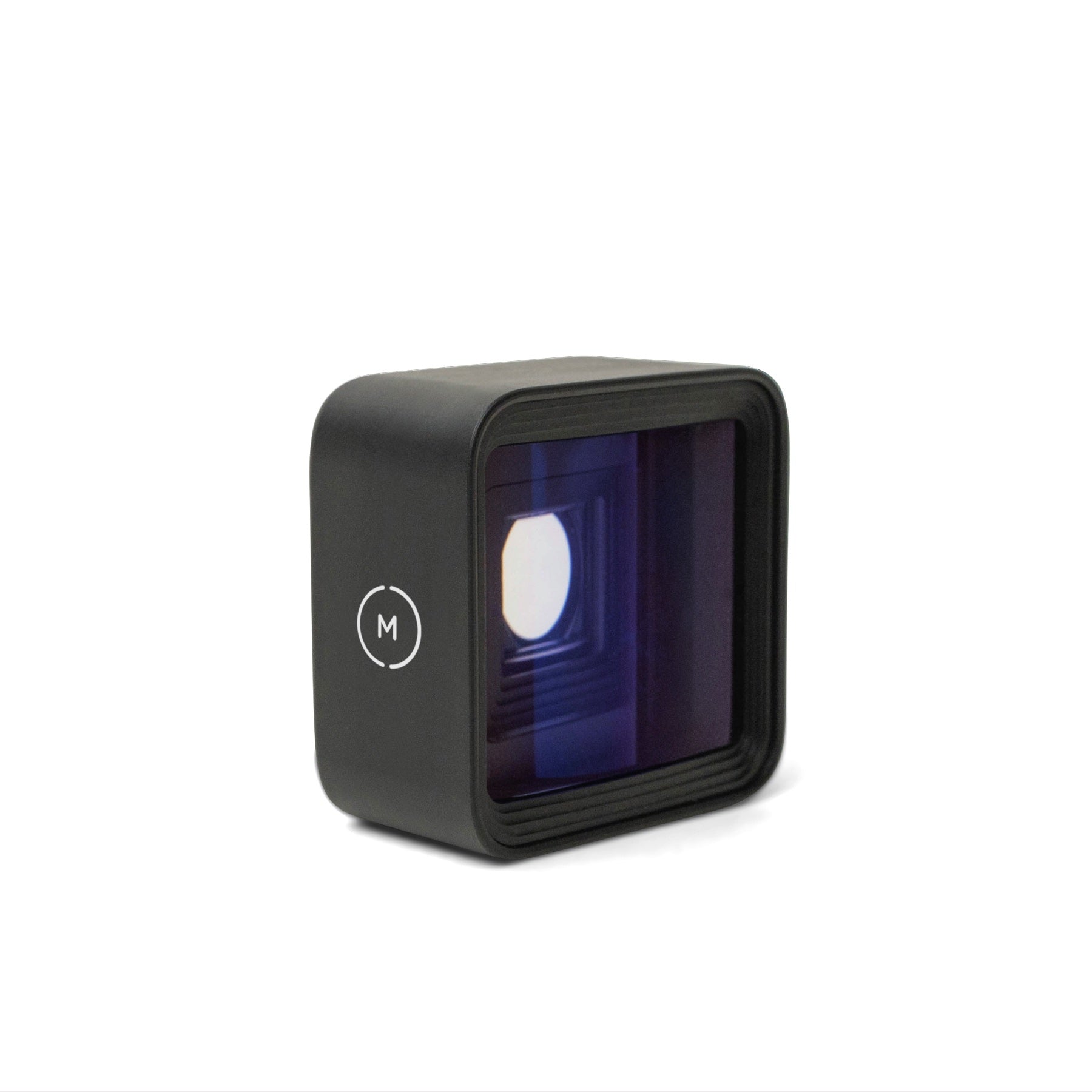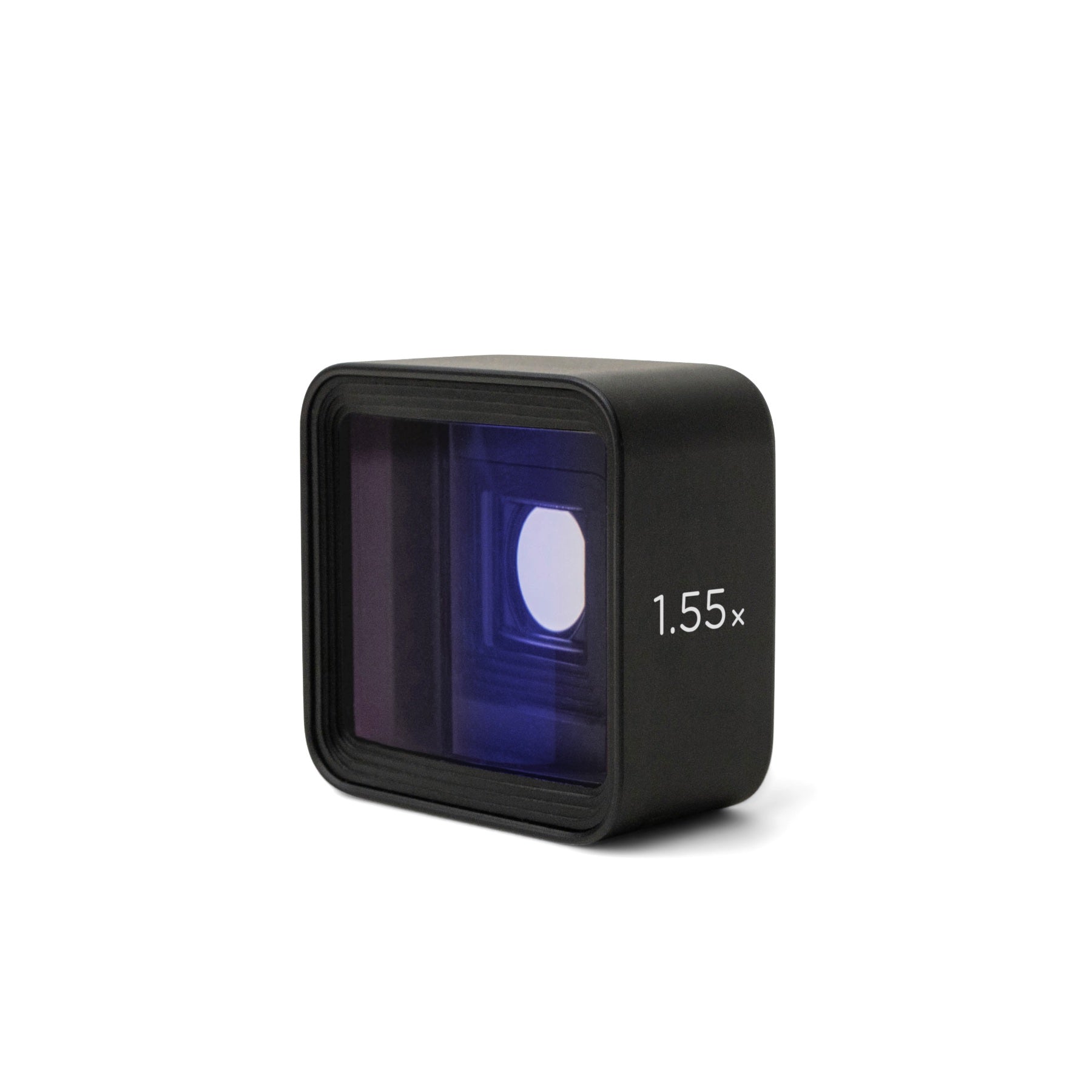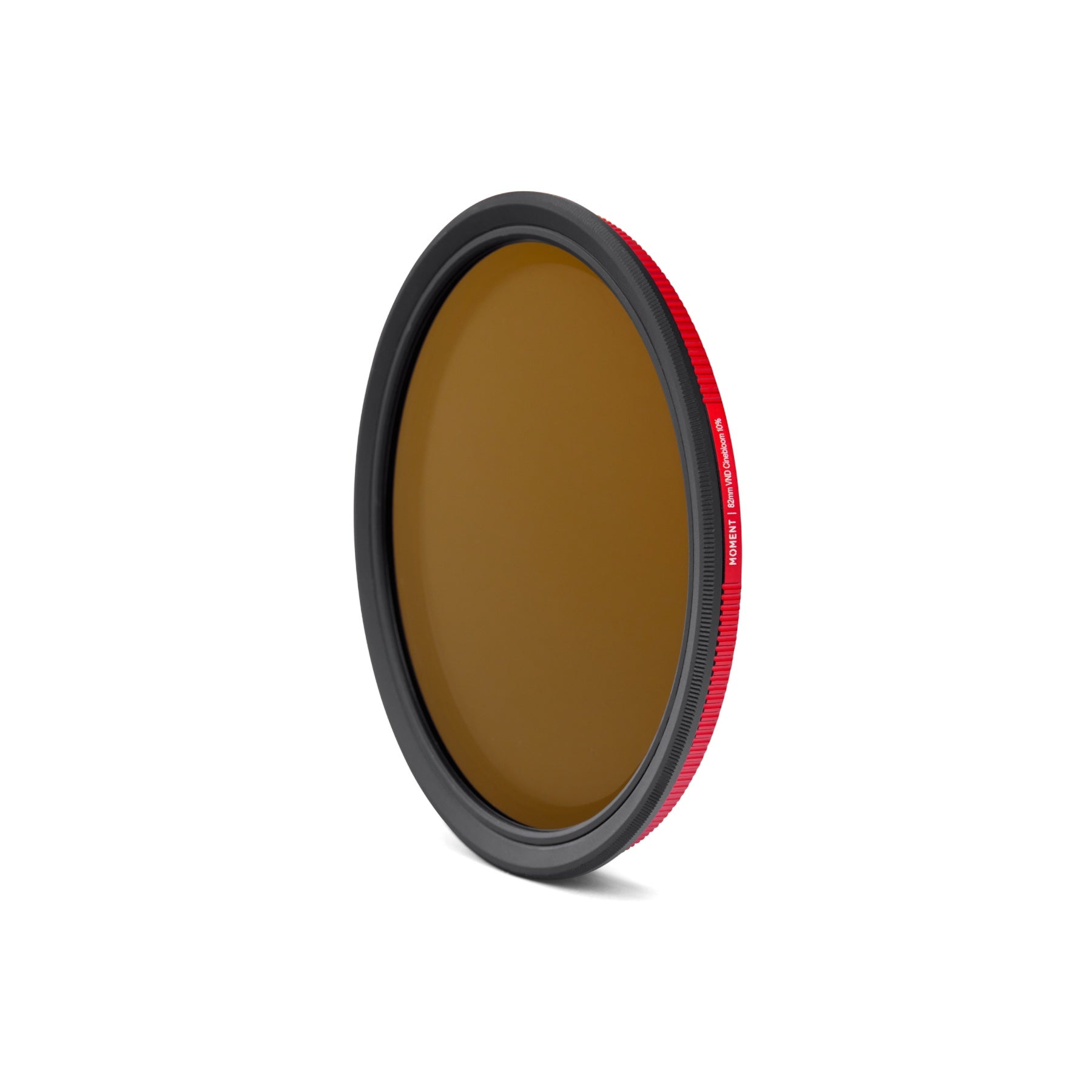Getting Started with Moment T-Series Lenses
Looking to get into the Moment T-Series Lenses and not sure where to start?
This guide helps you navigate the parts you need to get started, plus some recommended extras to help you get the most out of your new setup.
Still have questions or need advice? Get in touch with our team.
1. Case or Universal Mount?
Our recommendation is to get a compatible Moment case with a lens mount.
However, if this option is not available to you, go to step 2 and choose a Universal Lens Mount.
2. Choose a Lens Mount
Note: iPhone 17 and 16 cases have lens mounts included with the cases.
These Lens Mounts are the interface between the case and the lens.
Drop-in mounts are removable and replaceable and are only compatible with Moment Case.
The Universal Lens mount is for devices where a case is not available.
3. Lenses
Now here is the fun part - choose from the wide range of T-Series lenses.
Add Some Extras
These accessories aren't necessary, but are just the cherry on top.
We would highly recommend a Lens Filter Mount to use your lenses with 67mm filters (like a CineBloom or VND) and a MagSafe mount to use your phone with tripods.